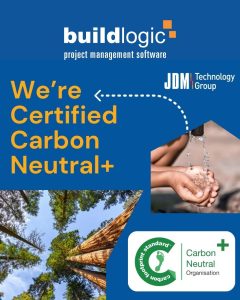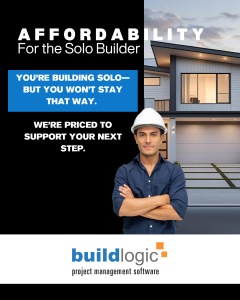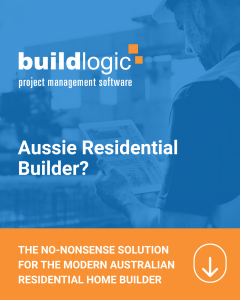Construction Management with Seamless Integration Between the Job Site and Office
Buildlogic Mobile offers a suite of powerful functions designed to ensure seamless communication and efficiency between your job site and office to improve construction management. Our mobile app provides a comprehensive set of tools that facilitate the management and monitoring of construction projects. Here are the key features of Buildlogic Mobile:
Timesheets
Buildlogic Mobile Timesheets are designed to simplify the process of tracking and submitting work hours. With this feature, you can:
- Enter Timesheets: Employees can easily enter timesheets per day, per job/cost, and reference code, making it simple to track hours accurately.
- Submit for Review: Once entered, timesheets can be submitted for review by your site supervisor or foreman, ensuring that the information is verified at the source.
- Office Confirmation: After review, office admin staff can confirm the timesheets, adding another layer of accuracy and accountability.
- Accounting Integration: Timesheets can be seamlessly pushed into your accounting system, ensuring that payroll and project costing are always up to date.
Site Diaries
Recording worksite progress, events, and activities has never been easier. The Site Diaries feature offers:
- Customisable Forms: The Site Diary form can be fully customised to suit your specific site needs.
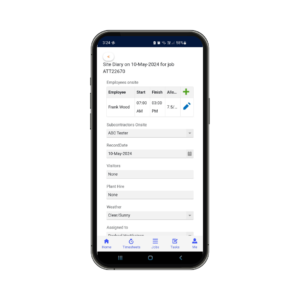
- Mobile Input: Input crucial site activity from your mobile device or tablet.
- Daily Approvals: Approve the project’s daily advancements and ensure all activities are documented and authorised promptly.
- Photo and Document Attachments: Include photos and other relevant documents with your site diary entries.
- Document Register Integration: Site Diaries are uploaded to the Buildlogic Document Register, offering users access to both Word and PDF versions while tracking the submission location for easy reference.
Custom Forms
With Buildlogic Mobile, you can transition your existing paper forms into a streamlined and robust online system. This feature includes:
- Custom-Created Forms: We will custom-create online forms tailored to your specific needs, allowing site supervisors and employees to manage documentation directly from their mobile devices.
- Form Completion and Submission: Use your mobile or tablet to complete forms and submit crucial documents like Inspection and Test Plans (ITPs) to Health and Safety checklists on the go.
- Document Register Uploads: All form submissions are uploaded to Buildlogic’s Document Register, making them accessible to web users at any time.
Action Items
Action Items in Buildlogic Mobile allows for real-time communication and prompt attention to site activities. This feature enables you to:
- Instant Notifications: Instantly notify the office about site activities that require attention, such as Contractor Claim Requests, Variation Requests, and Workplace Incidents.
- Request Management: Select the type of request, set the status and priority, and add attachments for extra details. This structured approach ensures that all requests are properly documented and tracked.
- Real-Time Updates: Submit your requests for real-time updates directly to the office
Pre Start / Toolbox Talk
Managing daily pre-starts and toolbox talks is crucial for site safety and organisation. This feature offers: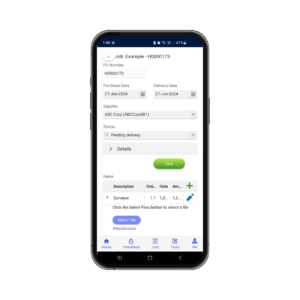
- Customised Forms: Fully customised forms tailored to your site preferences, ensuring that all necessary information is captured.
- Mobile Management: Manage your morning meetings directly from your mobile device, linking seamlessly with our Daysheets scheduling function.
- Form Submission: Create, fill in, and submit Toolbox and Pre-Start forms on the go. PDF reports are stored in your document register for both mobile and website users to view as needed.
Purchase Orders
Buildlogic Mobile simplifies the management of purchase orders with the following capabilities:
- Create and Edit: Easily create and edit purchase orders from anywhere, providing flexibility and efficiency in managing your supplies.
- Add Attachments: Include important documents and images on the fly, ensuring that all necessary information is attached to each order.
- Instant Visibility: Office users can see purchase orders immediately, keeping everyone on the same page and ensuring smooth operations.
QR Codes/Site Activity
Monitoring site access and activity is crucial for security and project management. This feature allows you to:
- Job-Specific QR Codes: Easily monitor who is coming and going on your job site with job-specific QR Codes. Employees, contractors, and visitors can check in and out effortlessly.
- Real-Time Data: Supervisors and office staff can view real-time data via the Site Activity portal, ensuring you always know who is on site.
- Automated Documentation: Automatically attach check-in/check-out information to your daily site diary or quickly search using the Site Activity tab for Buildlogic office users.
Document Register for Construction Management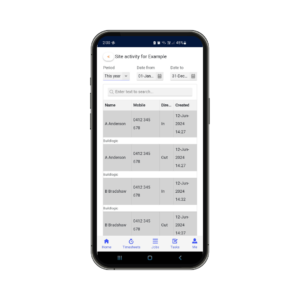
Buildlogic Mobile provides access to your Document Register with built-in version control, ensuring that:
- Up-to-Date Information: You always have the most current information about your job right at your fingertips.
- Version Control: The built-in version control ensures that all documents are the latest versions, preventing any miscommunications or outdated information being used.
Buildlogic Mobile is designed to keep your construction team updated in real-time, ensuring smooth operations from the site to the office. With its powerful suite of features, you can manage timesheets, site diaries, custom forms, action items, pre-starts/toolbox talks, purchase orders, site activity, and documents with ease. This seamless integration between job site and office streamlines your construction management processes, saving you time and improving overall efficiency.
Embrace the power of Buildlogic Mobile and stay ahead on your projects with seamless integration and real-time updates.