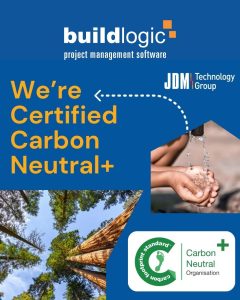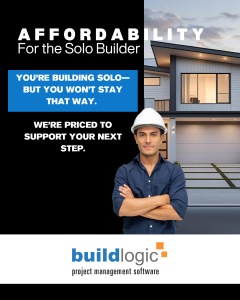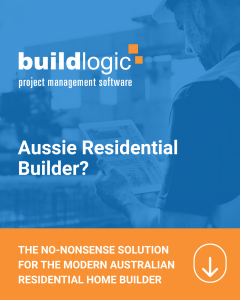The Importance of 2FA & Data Protection
In your construction business, your project data, client information, and financial records are among your most valuable assets. One data breach can cost your reputation, contracts, and trust. That’s why robust online security is no longer optional—it’s essential.
Recent Threat Landscape: What You Need to Know
One of the most stark reminders that construction firms are now targets is the case of Metricon Homes, Australia’s largest home builder, which suffered a ransomware attack by the Qilin group. Hackers claimed to have exfiltrated 128 GB of sensitive company data, including plans, financials, and internal documents. (The Good Builder) This high-profile breach highlights that even major players in the industry are vulnerable, and should serve as a warning to smaller and medium-sized builders: your data is a target, too.
Nearly 100 staff logins were stolen from Australia’s major banks via malware, creating risk for corporate network infiltration. (ABC) These incidents show that even in sectors like finance, vulnerabilities—especially in authentication—are exploited and then weaponised.
These examples underline that construction, banking, and software platforms are all under threat. To protect yourself and your clients, you must adopt strong cybersecurity practices.
Good Practice Guidelines for Data & User Security
Here are best practices every construction software user should follow:
- Enable Two-Factor Authentication (2FA / Multi-Factor Authentication — MFA)
Always require a second factor (SMS, authenticator app, hardware token). It’s one of the strongest deterrents against account takeover. - Use Strong, Unique Passwords + Password Managers
Don’t reuse or recycle passwords across applications. Use a password manager and enforce a policy of complexity and rotation. - Role-Based Access Control (RBAC)
Grant permissions based only on job roles and “least privilege” models—users should only access what they need to do their job. - Session Timeouts / Automatic Logout
If a user is idle for too long, log them out. This prevents unauthorized access from unattended screens. - IP Whitelisting / Trusted Device Lists
Restrict access to known networks or devices where possible. - Encryption in Transit & At Rest
All data should be encrypted while moving between client, server, or database, and encrypted when stored. - Regular Backups & Offline Copies
If you are hit with ransomware, offline backups allow you to restore without paying. - Audit Logs & Alerts
Maintain logs showing who accessed, changed, or deleted data. Set alerts for unusual behaviour (e.g. large downloads, role escalations). - Security Training & Phishing Awareness
Human error is often the weak link. Train teams to recognise suspicious emails, links, and social engineering attempts. - Regular Vulnerability Scans & Pen Tests
Hire or schedule periodic penetration testing and vulnerability assessments to find gaps before attackers do.
Security Features That Buildlogic Should (and Does) Include
Below is a list of security features that a modern construction management platform like Buildlogic should integrate or already supports:
| Feature | Purpose |
| Two-Factor Authentication / MFA | Adds a second layer of login security beyond password |
| Role-Based Access Control | Limits what each user can see and do |
| Audit Logs / Change History | Track who did what and when |
| Session Timeouts | Prevents unattended sessions from being hijacked |
| IP Whitelisting / Device Trust | Restricts access to known networks/devices |
| End-to-End / At-Rest Encryption | Protects data in transit and when stored |
| Secure API / Token Management | For integrations with accounting or third-party systems |
| Regular Backups + Versioning | Allows recovery from data loss or ransomware |
| Alerts On Suspicious Behavior | Flag unusual login attempts, data exports |
| Secure Password Policies | Enforce strong credential rules |
| Single Sign-On (SSO) Compatibility (optional) | For enterprise users simplifying login |
In practice, Buildlogic already supports several of these (audit trails, role-based permissions, secure integration with Xero/MYOB/QuickBooks, etc.), and is designed to evolve its security features continuously.
Your data is at risk, whether you realise it or not. But with proper security design—and strong features like 2FA, encryption, access control—you can keep your construction business safe and trustworthy.
If you’d like to see how Buildlogic protects your project data alongside your operations:
🔷 Start your FREE 14-Day Trial